Xbox is a gaming console conceived and developed by Microsoft. The world, especially the gaming world, has never been the same after the invention of the Xbox series. The adrenaline and the delight it brings have taken the gaming experience to a new level. With each passing day, manufacturers are finding/inventing novel ways to improve the gaming experience. This eventually led to emulators’ invention, which allows the user to play the Xbox games on their PC and Mac.
It is easy to make emulators for Xbox due to the presence of a modified version of x86 compatible hardware in it. These emulators are free to download, easy to install. They emulate your Xbox to your computer and Mac. Emulator, being software, is also prone to bugs, glitches, and other technical flaws. So, getting emulated in the right way is essential. So, make sure that you research a bit before downloading one for your PC or Mac. The configurations of your system or laptop play an essential role too.
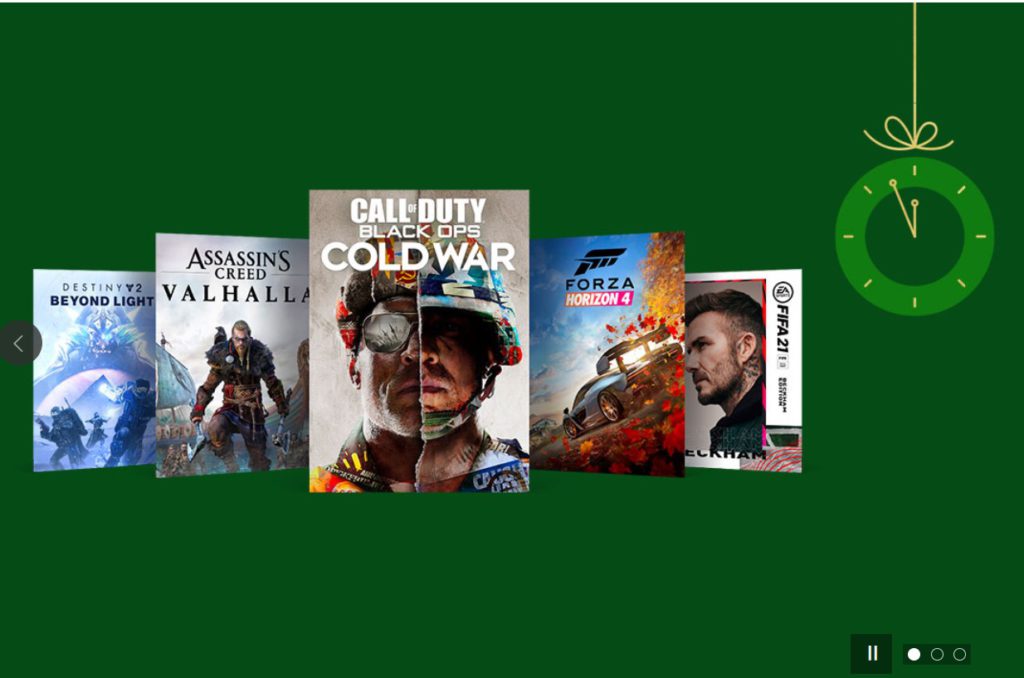
Following are the 3 best Xbox emulators for Windows 10 and Mac:
1. Xenia Emulator
This is arguably one of the best Xbox emulators. It works on both Windows 10 as well as Mac. It is trendy because it is one of those emulators, which imitates the Xbox to perfection. Being an open-source program, it is available for free download. It is a tiny file, and the installation process is not complicated either. It is hugely popular because:
- As of now, it supports nearly 100 games
- Comparatively faster
- The gaming experience is very near to Xbox itself
- Developers come up with frequent updates
However, the system requirements are relatively high, which means you will need a mid-range to high-end PC/laptop to enjoy all of its functionalities. It also sucks much memory. Presently, you can download approximately 100 Xbox games from this emulator.
System requirements: Windows 7 or above (64-bit version), 64-bit processor supporting AVX or AVX2, and Vulkan or D3D12 compatible GPU.
2. DXBX Emulator
Another Xbox emulator that is highly regarded is DXBX. DXBX emulator is the superior version of the CXBX emulator. It has all the functionalities of the CXBX emulator. The difference between these two is that DXBX is more advanced and offers more diversified functions to the user. It can accommodate 3 times the games the CXBX emulator can accommodate. The only limitation is the emulator runs only on the 32-bit PC version and not on 64-bit ones. Features to look forward include:
- DXBX emulator comes with inbuilt Direct3D8 API to handle graphics
- Works on almost all versions of Windows 10.
- An inbuilt symbol detection system that can be customized by the user
- Ability to implement all Xbox APIs and kernels
- Ability to convert Xbox files into executable files making them easy to install
- Perfect emulation of pictures, graphics, and sound
Being an open-source program, the DXBX emulator, too, is available for free download and is very easy to install.
Minimum requirements: Windows 2000. Vista and XP (32-bit), Intel Pentium 3 700 MHz processor, NVIDIA Ge Force-3 graphic card, and memory of 256 MB.
3. CXBX Emulator
The list of best Xbox emulators for Windows 10 and Mac will never be complete without the CXBX emulator. This undoubtedly is one of the oldest and one of the most sought after Xbox emulators in the gaming world. The software allows the user to transform all the Xbox games into .exe files making them easy to install and play. It is optimized in a way that the user experiences minimum lag and an unmatched gaming experience. It is compatible with the high-powered version of Windows 10 and MAC. The unique features include:
- Pixel shaders if Xbox can be executed with minimum fuss
- Easily emulates SDK samples
- Unique ability to convert games into executable files for easy installation
CXBX, however, is often criticized as it does not support all of the Xbox games. It is not recommended for users looking to play many games. The developers may address this issue in future updates, but for now, the support is limited.
Minimum requirements: Windows Vista (32-bit) or later with 2GB RAM, Intel Core 2 Quad Q9650 3 GHz processor, NVIDIA GeForce GT 420 graphic card.
- You can also get free Android emulators online.
The above are the 3 top Xbox emulators that are reliable, tried, and tested. Please stay away from experimental emulators as they may brick your device. Last but not least, select an Xbox emulator that suits you as well as your system the most. Happy Gaming!
References: